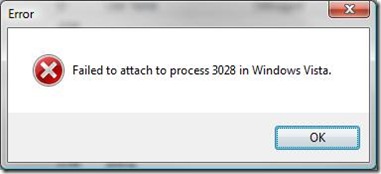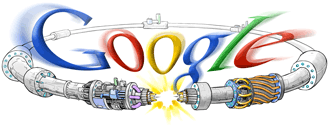This is probably one of thousands of blogs noting that without the modern convenience of electricity life is a bit unusual.
We lost power last Thursday night and won't see it again until this coming Saturday at the earliest. So far, it's five days without power and counting...
It's cold and snowy with major snow storms forecast for this coming Friday and Sunday. This seems likely to add major delays to the power company estimates of when repairs will be complete.
However, I count my blessings for friends and neighbors willing to lend a hand. We've had someplace warm to sleep every night, a borrowed wood stove to keep the pipes in the house from freezing and with any luck we'll have a generator up and running this evening.